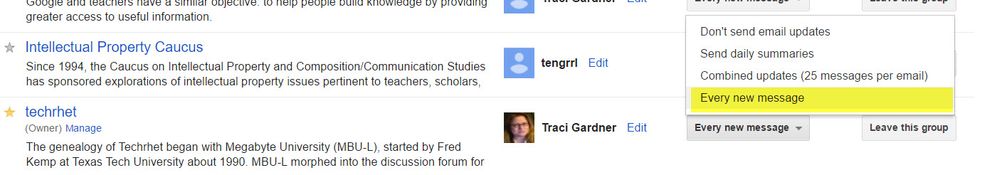-
About
Our Story
back- Our Mission
- Our Leadership
- Accessibility
- Careers
- Diversity, Equity, Inclusion
- Learning Science
- Sustainability
Our Solutions
back
-
Community
Community
back- Newsroom
- Discussions
- Webinars on Demand
- Digital Community
- The Institute at Macmillan Learning
- English Community
- Psychology Community
- History Community
- Communication Community
- College Success Community
- Economics Community
- Institutional Solutions Community
- Nutrition Community
- Lab Solutions Community
- STEM Community
- Newsroom
Connecting with Colleagues on TechRhet
- Subscribe to RSS Feed
- Mark as New
- Mark as Read
- Bookmark
- Subscribe
- Printer Friendly Page
- Report Inappropriate Content
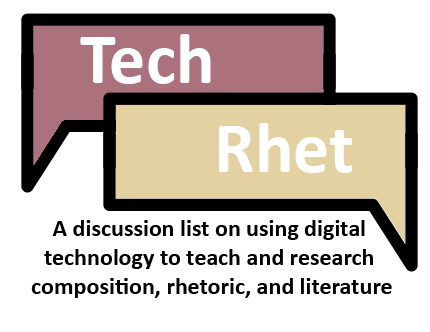
What Is TechRhet?
TechRhet is an online discussion list, managed through Google Groups. If you want to join discussions about using digital technology to teach and research composition, rhetoric, literature, and other topics, TechRhet is the place for you.
The genealogy of TechRhet began with Megabyte University (MBU-L), started by Fred Kemp at Texas Tech University about 1990. MBU-L morphed into the discussion forum for the Alliance of Computers and Writing (ACW-L) and in mid-2005 Kathy Fitch created TechRhet on the Interversity site. When the Interversity went dark in 2016, I created this new home on Google Groups to allow us to continue our conversations.
Ugh, Google Groups. Really?
Yes, Google Groups is free and easily has the bandwidth to manage anything we might come up with. If I hosted a list on my own server, we’d find ourselves constantly bumping up against server load issues. Google Groups comes with a web-based archive of all messages as well, which allows us to return to conversations whenever we like.
More importantly, those of you who want to keep these conversations out of your email inbox can. But just as importantly, those of you who want email messages because you do not want another site to remember to visit can do that, too. It is a very flexible tool that can do everything we need as a community.
How Do I Use TechRhet on the Web? How Do I Get to the Archives?
After you join the group, go to https://groups.google.com/forum/#!forum/techrhet, the group homepage. You can scroll through the messages if you'd like to browse. Use the Search box near the top of the page to search the archives.
How Do I Sent TechRhet to My Email Inbox?
After you join the group, go to the My Groups page. Be sure that you are logged into the account that you used to join the list. On the My Groups page, you’ll see a list of all the groups you belong to. Find TechRhet on the list, and choose the way you want your messages to be sent to you from the pull-down list (highlighted in yellow in the image below). The changes are saved automatically.
Any rules?
The rules for this discussion list are simple: Be collegial. Be thoughtful. Don't be a jerk. Spammers will be removed without warning. With those basic guidelines in mind, jump in and join the conversation. Don't be shy!
You must be a registered user to add a comment. If you've already registered, sign in. Otherwise, register and sign in.